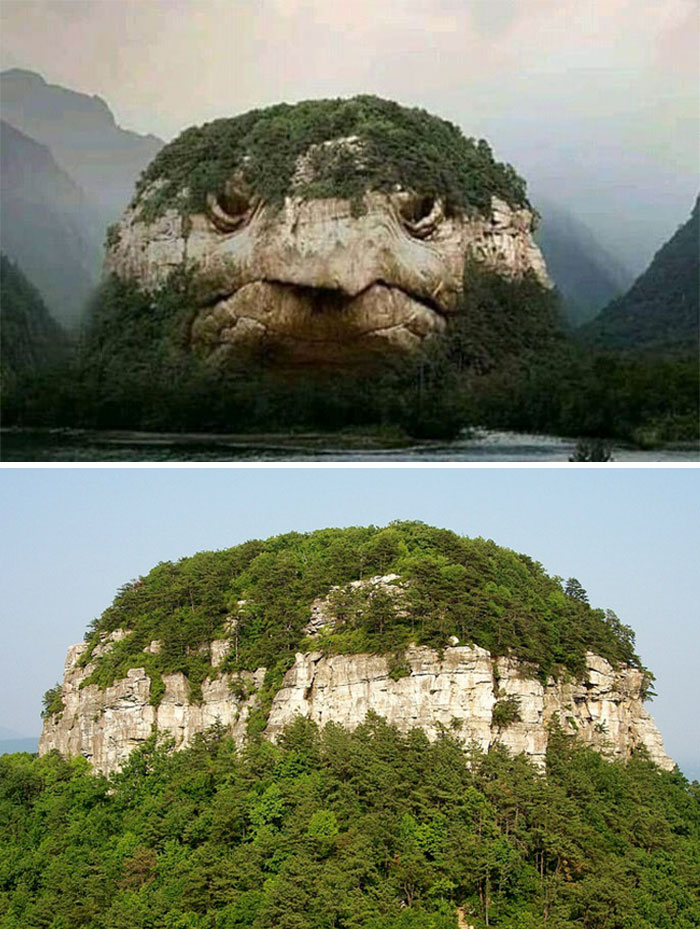Today I bring you a simple little trick with which you will impress more than one.
We all know the possibilities that Photoshop offers us when retouching photos, cropping, tricking, adding effects, etc. But what if I told you that the photo you see below was taken without having to use Photoshop at any time? Also … I did it without using any editing / editing program, just using camera and computer desktop. Oh, and my left hand of course;)) I’ll tell you the steps to follow, you’ll see how simple it is.
- Step 1: Take a photo of your computer screen by placing your hand between the camera and the screen.
- Make sure the photo includes.
- In addition to your computer screen and hand.
- A 3-4 centimeter piece from the outside (in this case the floor wall).
- Step 2: Transfer the photo you just took to your computer and set it as the background of your desktop.
- Step 3: Open a notebook and adjust it to fit exactly your photographed hand.
- Step 4: Write on it what you want: a joke.
- A love statement.
- Your name.
- An important quote or something more fun Step 5: Take a picture of the screen again with your camera.
- Your computer but this time just capture what’s on the desktop.
- Do not include anything that excels from the screen (wall.
- Cables.
- Etc.
- ) Just your office.
With that, will you have the mystery picture? Enjoy
Tip: Sometimes the second photo (the last one) may have stripes produced by the monitor frequency.As a workaround, there is another alternative method that instead of re-photographing the computer desktop a second time, simply use a desktop capture tool (such as “Cuts” included with Windows 7) or, if not, use the “Print Screen” button on our computer keyboard.