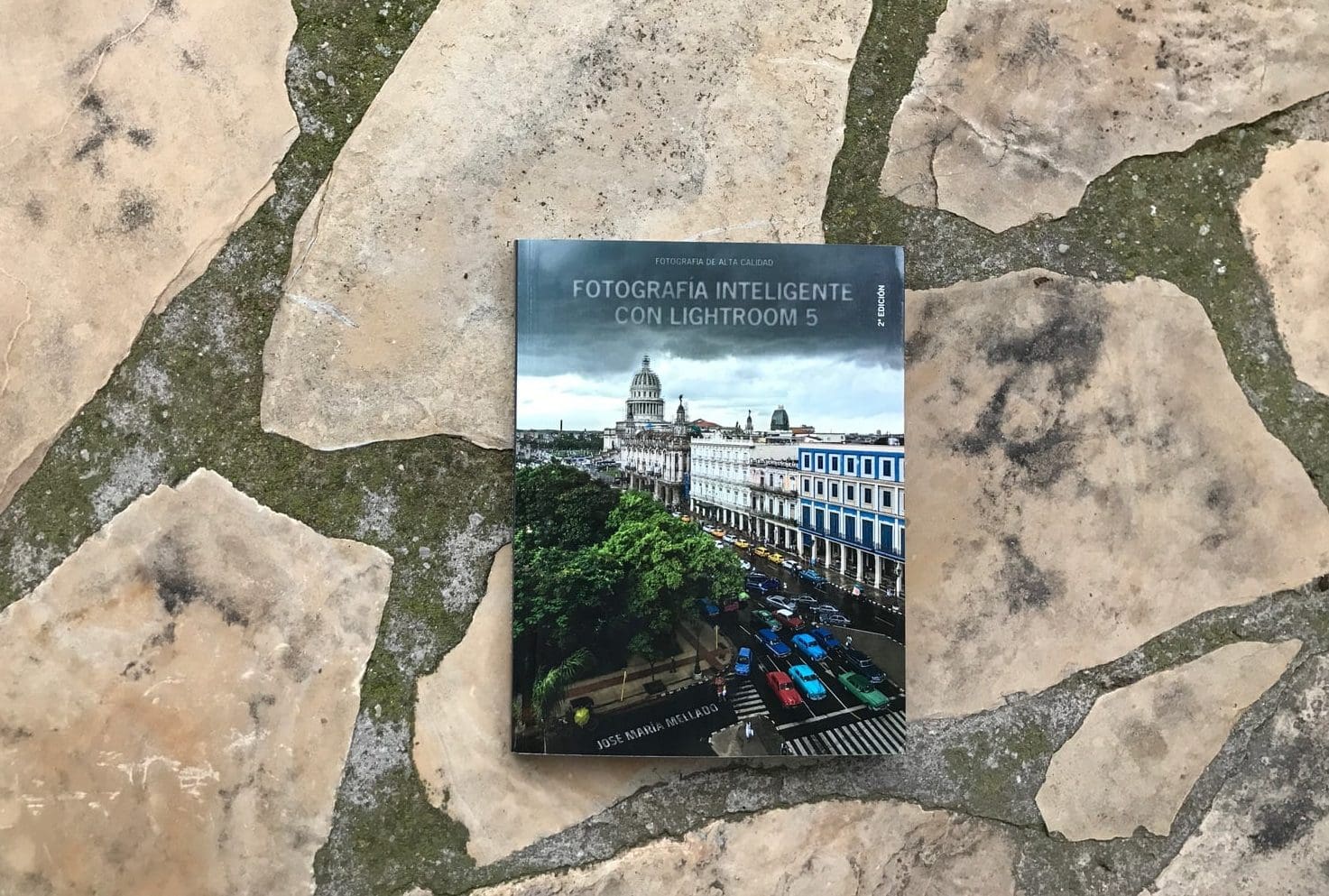If you have ever been interested in a book about Lightroom or photo editing in general, you already know or know the name of the famous José Maria Mellado, without going any further, in this blog we have already reviewed it several times with other publications such as High Quality Photography and My Best Techniques and Tricks.
This time I want to introduce you to another of your publications: Smart Photography with Lightroom, where you’ll find everything you need to know about Lightroom, not only editing but also everything related to its settings.
- Anyone who wants to enter the world of Lightroom perfectly.
- Because Lightroom has the problem of being quite intuitive.
- Which means that.
- Many times.
- We start playing with it without ton or son and without knowing exactly what settings or editing options it actually has.
So if you really want to make the most of all its image editing and organization possibilities (one of its strengths), this book is a must on your photo journey with Lightroom.
The book is organized into 6 different themes, with their corresponding subtopics, let’s see what each of them consists of.
In this section, you’ll see everything you need to understand Lightroom from the beginning. You’ll understand how to configure it in the most optimal and step-by-step way, how to organize your files in a convenient way, what are the best settings for an initial setup, how to import and set a correct workflow for successive imports, learn how to use the catalog, and even watermark and identity card options.
One of Lightroom’s strengths is its library and the way it stores images and file capabilities. In this chapter you will know all the ins and outs of the library and you will be able to customize your own work environment step by step, create folders, search for files, learn how to configure different types of views, select and place bookmarks in photos, magnifying glass, quick access to images, configure two monitors at the same time, manage smart collections, indicators, metadata filters and a long one, etc.
In this third chapter you will learn everything you need to edit your images, from the initial configuration of the development interface (restoration, history, histogram, external editing, etc. ) through each of the development parameters explained in detail (perspective, contrast, crop, exposure, shadows / reflections, filters, black & white, blemish removal, focus, noise reduction and length, etc. ).
For Mellado, Lightroom is the perfect complement to Photoshop, so part of this chapter is dedicated to the best way to finish our images, here you will find the necessary configuration options to make your exports (to Photoshop but also to the web, printing or other online services), or the various parameters necessary for external editing.
Although Lightroom strengths are Library and Reveal, Lightroom also offers 5 additional modules that complement the possibilities of working with our images.
Map: If your camera is equipped with a GPS, you will be able to know exactly the location of each of your photos, you can group them by location, see the routes you have made, etc.
Book: From there, you can create your books in Blurb, PDF or JPEG
Projection: This module allows you to create on-screen presentations.
Print: Another of the flagship modules of Lightroom. De there, you will be able to prepare your images to print them step by step and with all their possibilities.
Web: Allows you to generate photo galleries for export to a web page
An additional chapter for advanced users with more specialized topics such as high dynamic range image development, video (reading, development and export), advanced catalog management, metadata editing or keyboard shortcuts.
José María Mellado is probably one of the best known and respected authors of the Spanish language and a reference in photographic editing at national and international level.
He has written numerous publications, taught seminars, courses and workshops.
His work has been awarded several times and his works have been exhibited in important museums (Reina Sofca National Museum, Istanbul Contemporary Museum, Chazen Museum of Art, Basque Museum of Contemporary Art, etc. ).
You can stay on top of their movements and learn more on their website: www. josemariamellado. com
This book lets you start from scratch and get off to a good start, step by step, and understand how best to work with Lightroom to avoid staying on the surface and make the most of your chances.
With smart photography with Lightroom 5, you’ll learn how to set up the optimal workflow for your photos before importing them for export, by editing, file, or even some tricks like keyboard shortcuts (which I personally appreciate very much).
This book is a guide to all Lightroom ins and outs taken one by one. If you expect an entertaining, light and fun book to read, isn’t that your book?
A book to press Lightroom professionally but step by step and from the beginning, that will allow you to optimize your work and minimize errors, hand in hand with one of the most knowledgeable photographers in the field.
If you plan to work with Lightroom and want to do it in the most correct and efficient way possible, this is definitely your book.
And don’t forget to share this article if you know someone who might be interested Thank you!