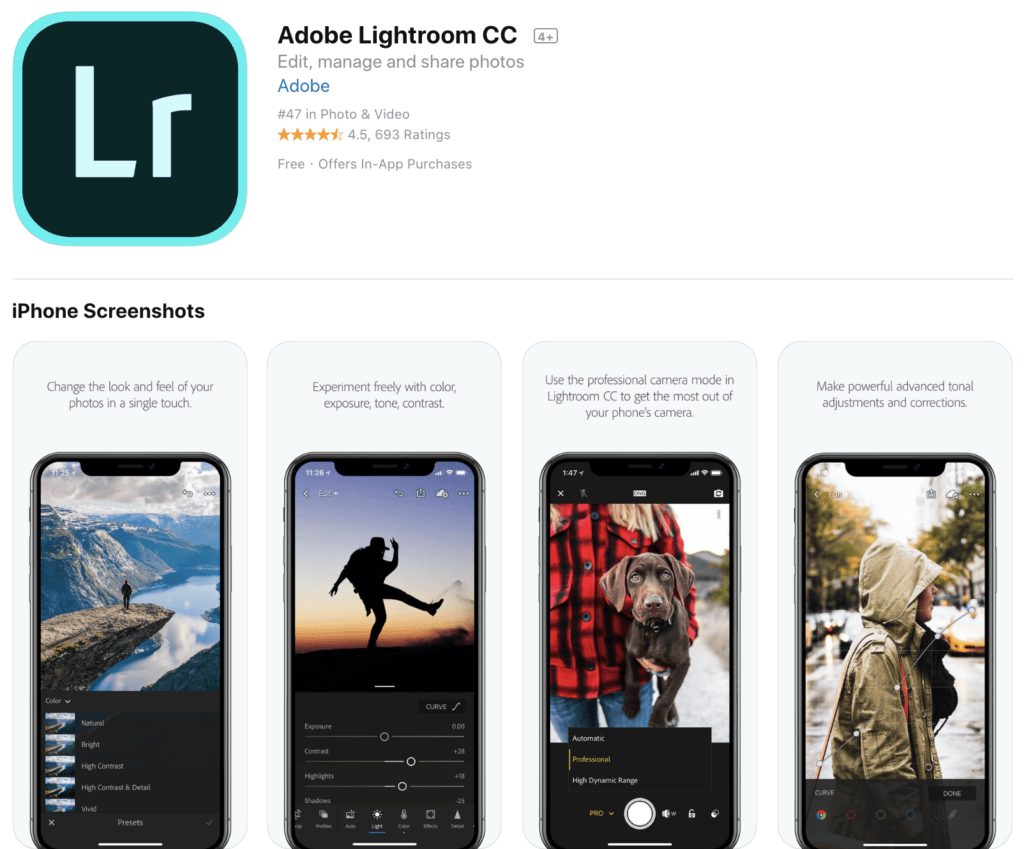The inspiration for taking pictures doesn’t always come when we’re more prepared to make beautiful pictures, does it?If you don’t just like taking a lot of pictures or even if you’re very fond of this kind of art, you know what?I mean, sometimes you don’t have your semi-professional camera full of features and you have to get away with it, the same mobile phone to record a remarkable moment.
Not that mobile phones these days do not have goals of incredible capacity, achieving results that years ago would never have imagined associating the evolution of the mobile phone in terms of photographic quality, however, some specific effects were practically impossible to achieve with this type. because the number of internal editing features on mobile phones has always been more limited.
- The advent of applications has made it much easier to change this scenario.
- Allowing for more convincing results and sometimes even better than those that could be achieved with certain machines.
Reflecting on it and understanding how smartphones remain almost inseparable companions of all of us throughout the day, here you can see four very useful apps for the times when your mobile phone will have to play the role as close as possible to a Canon. Nikon, Sony, etc.
ProCam 3
If you have an iPhone and want to improve the technical aspects of your camera, ProCam 3 may be the most interesting alternative, because within its configuration it manages to modify elements such as the speed of moving images, the measurement of light, white balance, color tones and many other effects worthy of an edition closer to the professional.
In addition to the era of photography, ProCam also has a “Mini-studio”. So you can deal with various effects such as brightness, contrast, positioning and also inserting filters.
Snapseed
Snapseed follows the same line of improvement closer to a professionally processed image directed by ProCam 3 with the advantage of being available not only for iOS, but also for Android system smartphones.
In addition to the same settings mentioned in the other application, this element can also perform a perspective correction (including the hidden parts in the original photo),?Cleaning? From the image (eliminating any dust and dirt effects), with all these resources having the ability, with one click, to automatically monitor and advise this configuration by the application.
Collage de Pic
Some of the most common and interesting montages when using multiple photos refer to different images in different frames, this type of effect can be executed and managed very well with Pic Collage, another application available for iOS and Android.
With simple resources and lenses, you can not only manipulate the images, quantity and style of frames on the same stage, but also insert stickers and text into photos.
Prism
Have you ever imagined how great it would be to have a photo of you with the same effects as a painting style that marked an era in art history?This is very possible if this app is available for Android and iOS devices called Prisma. Take a photo right away or choose an image in the gallery, select the desired filter and the trick is done!You can always share the result on social media, send by email or text message or even upload the photo to your phone.
The app can only adapt your image if it is connected to 4G or a Wi-Fi network.