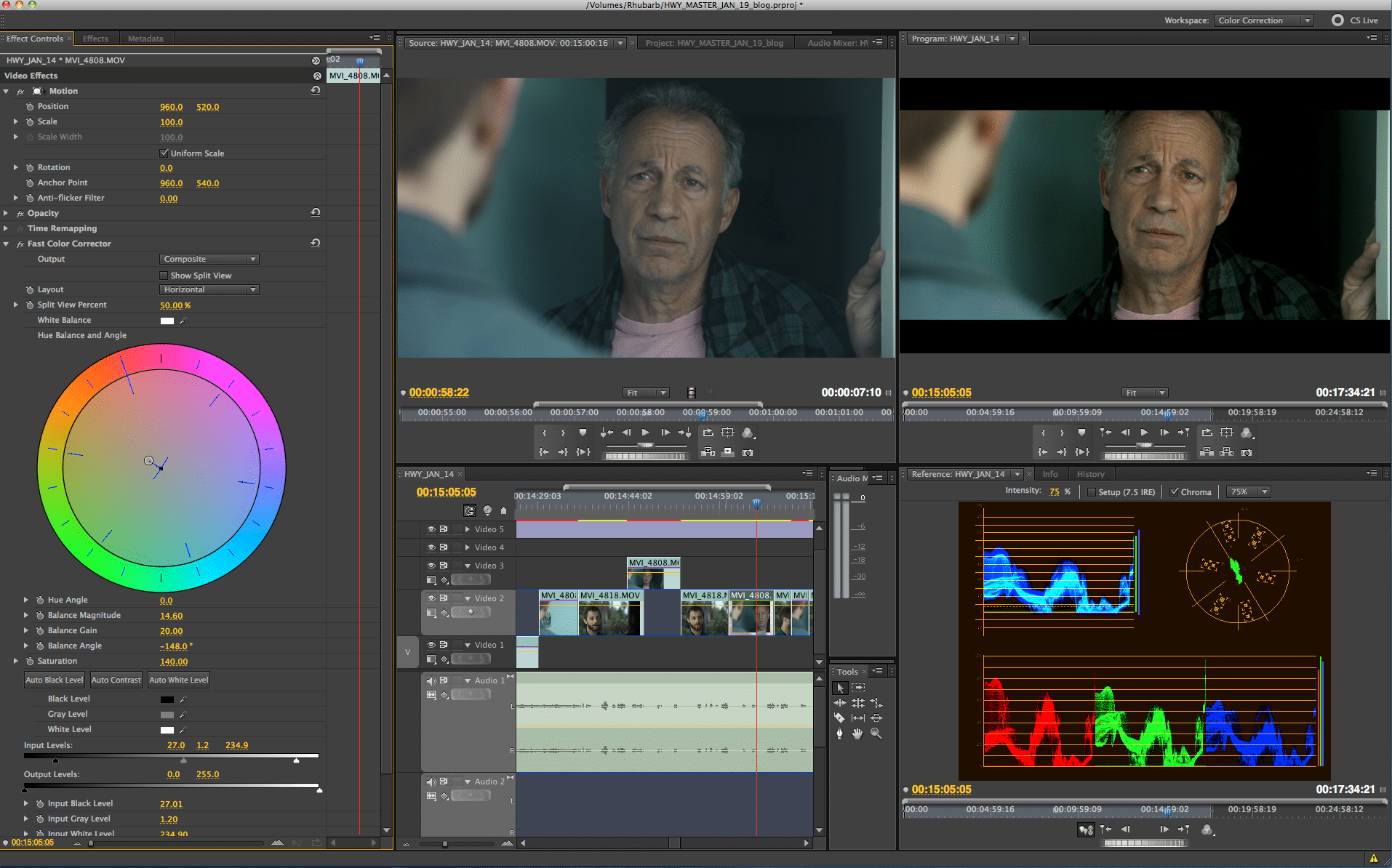When you, dear reader, look at that movie or that detective series and wonder how they manage to get these wonderful shots, or what camera should it be for the result to be so impressive? Most of the time, the person responsible for this professionalism is not the camera or its operator, but the color correction. Color correction has now become a post-production category, which is moving a large market, after all, in the days from today you can ask for one value per legend, another per edition and a last one only for the part color correction. When talking about professional and commercial videos, it is essential that certain content such as brightness, contrast, basic RGB tones, etc. are not transmitted. The most used software for color correction and After Effects and Speed Grade, but the advantage of making the correct corrections through After, is that a good part of the correction plugins are already incorporated, that is, they are not included. I would ‘I don’t need it. buy additional puglins, copilot video, for example. For a first color correction, it is interesting to adjust the primordial tones that are corrected for brightness and contrast. The most used plugin is Curves (Curves in the Portuguese version), a plugin that will provide you with a straight line where you can move it and make the necessary corrections by increasing the brightness and contrast downwards.
To adjust the RGB color tones we will use Levels, a puglin that will allow you to work individually with each RGB tone and finally, a last puglin will be the Saturation Matrix, or Saturation Tint, which will allow you to reduce the saturation and excess of color that occur most part of the time through color correction in Levels.
- If you want to learn more about this topic.
- We have articles that also talk about white balance and other ways to correct color.
And here’s an exclusive video on the subject. Check!